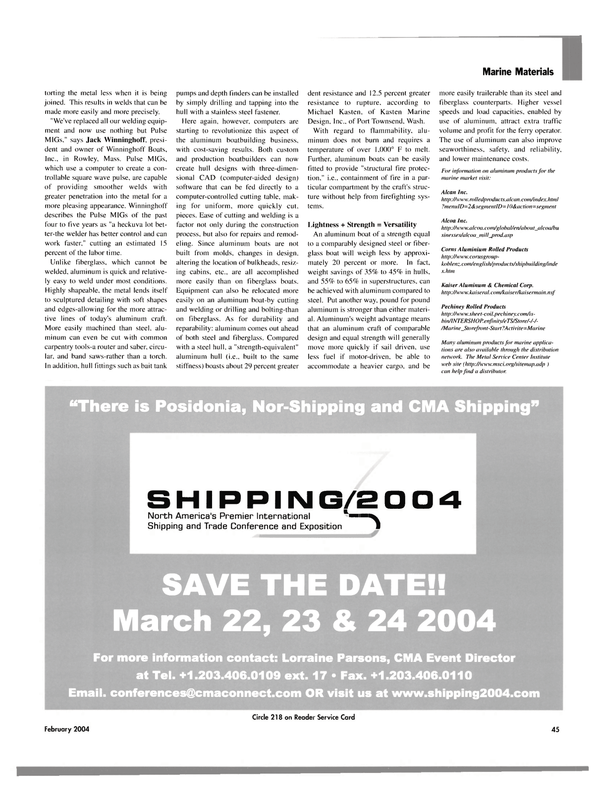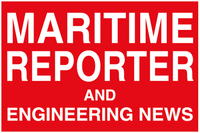LCD's Turning Black
Considerations in the Design of an IP67 Rated Computer or Display for Outdoor Marine Applications An outdoor designed product is required to be totally sealed to eliminate uncontrolled system contamination through external fans and openings. To increase system reliability, it is advised to eliminate active cooling devices such as heat exchangers. Before applying passive cooling it is necessary to measure the amount of energy that will be introduced into the box and know how much thermal load the enclosure can remove.
For outdoor use. aluminum (when treated with the right chemical processes) is a good alternative to stainless steel. An aluminum enclosure with integrated heat sinks (usually a cast assembly) with good thermal conductivity characteristics is recommended. Integrated heat sinks not only offer the lowest thermal resistance for the heat to move out of the system, but also utilizes natural convection cooling through the heat sink fins.
In addition, low power components in the design help reduce overall power consumption, hence the internal temperature rise resulting in heat transfer efficiency and a lower internal temperature rise by thermally bonding high power components such as power supply, processors and LCD backlight. "Hot spots" are avoided inside the enclosure by circulating the air evenly towards the heat sinks. All of these features result in a minimum internal ambient temperature rise minimizing the temperature on the LCD from inside the box.
There are two major sources of power on the LCD (a) solar (b) backlight. The solar power is about 1KW/MA2 and the backlight power varies on type and size of the LCD. For example.
on a 15-in. ACTFT LCD. the solar power amounts to approximately 60W on the LCD and high bright backlight power is about 30W.
The LCD assembly in this case acts like a glass house with energy sources on both sides. This excessive power increases the temperature of the liquid crystal to a point where it stops polarizing and turns the LCD "black". The loss of polarization is marginally recoverable and typically follows a consistent pattern. Initially, a black dot expands in the center, growing larger until it fills the entire screen. Also. LCD's left for a long period of time in a 'black screen mode can cause damage beyond repair.
To eliminate the LCD turning black, verification of the design is needed. For instance on certain 15-in.
LCD's, temperatures of 85°C or higher will cause the LCD to turn black. The LCD ambient temperature must equal an external ambient temperature of 55°C, plus an internal temperature rise of best case 10°C, to 65°C. Typically, 1000W/MA2 solar gain should equal 60W of power on the surface of the LCD (60W of power is equivalent to a 60°C temperature rise) and the total minimum temperature rise on the surface of the LCD is equivalent to 125°C. For the LCD not to turn black, an additional 40W of energy must be removed.
Removing the additional 40W of energy is done by applying special solar filters. These filters reflect major portions of the solar energy, blocking it from the LCD glass. In addition, circulating air between the enclosure glass and the LCD will complete the cooling required to eliminate the LCD from turning black.
Azonix Corporation was founded in 1981 as a design and manufacturing engineering firm specializing in rugged, high-precision measurement, control and display products.
Originally designed for the demanding standards of the offshore oil industry, this core technology is now integrated into the ProPanel Mariner, used in the commercial and military marine industry.
Circle 2 9 on Reader Service Card
Read LCD's Turning Black in Pdf, Flash or Html5 edition of February 2004 Maritime Reporter
Other stories from February 2004 issue
Content
- Northrop Grumman Delivers Aegis Destroyer page: 3
- Izar Gijon Delivers Two Massive Dredgers page: 10
- Boeing Connexion Moves to the High Seas page: 10
- New Ferries for Hawaii? page: 11
- Damen Delivers First-of-Class ASD Tug page: 12
- OMI Pleads Guilty to Illegal Dump, To Pay $4.2M Fine page: 14
- Teekay Orders Aframax Tankers page: 15
- Wartsila to Discontinue Production in Turku page: 15
- China Preps To Take World Lead page: 16
- Secondhand Prices Tanker Prices Up 35% page: 16
- Continuous Synopsis Record page: 18
- A 3D Virtual Interface to Access Ship Data page: 20
- MAN B&W Debuts ME-GI Dual Fuel Engine page: 21
- Rebuilding Single Hull Tankers to Double Hull Tankers page: 22
- Thor-Lube Stern Tube Bearing System on Shell LNG Carrier page: 24
- K-Sea Acquires Integrated Tug Barge Unit page: 25
- Boosting Deepsea RoRo Capacity page: 25
- MTS Rosette: State of the Art Inland Tank Ship page: 26
- Fourth New ATB Tank Vessel for MTC page: 30
- Company Focus: Staying Connected with INTERCON page: 31
- Innovative Coastal Trader page: 32
- Halifax Shipyard On Hand To Replace Lost Rudder page: 33
- East Isle Shipyard Wins $16M Contract page: 34
- Transport Canada Takes Lead on Safety page: 35
- Hike Metal: Steady Progress to Success page: 36
- Car Ferry Saves Fuel with New Engines page: 37
- The ISPS Code page: 38
- Temporary Hull Repair on FPSO Stands the Test page: 39
- New 12,000-sq.-m. Workshop Pays Dividends page: 41
- Series Design in the New Regs Environment page: 42
- Aluminum Boats Prove Their Mettle page: 44
- Success Aboard QM2 page: 49
- LCD's Turning Black page: 50
- The Needs of Maritime Electronic Equipment page: 51
- Advantage of Marine Guard Foam Filled Marine Fenders page: 52